Step 1: Download Google Chrome
For 32 bit version
$ wget https://dl.google.com/linux/direct/google-chrome-stable_current_i386.deb
For 64 bit version
$ wget https://dl.google.com/linux/direct/google-chrome-stable_current_amd64.deb
Step 2: Install .deb file
For 32 bit version
$ sudo dpkg -i google-chrome-stable_current_i386.deb
For 64 bit version
$ sudo dpkg -i google-chrome-stable_current_amd64.deb
Issues:
if you get any error while installing or downloading just use this below command to clear the issues
1. $ sudo apt-get update
2. $ sudo apt-get upgrade
3. $ sudo apt-get -f install
After installation check it google chrome in linux dash home search:
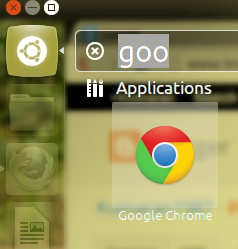
For 32 bit version
$ wget https://dl.google.com/linux/direct/google-chrome-stable_current_i386.deb
For 64 bit version
$ wget https://dl.google.com/linux/direct/google-chrome-stable_current_amd64.deb
Step 2: Install .deb file
For 32 bit version
$ sudo dpkg -i google-chrome-stable_current_i386.deb
For 64 bit version
$ sudo dpkg -i google-chrome-stable_current_amd64.deb
Issues:
if you get any error while installing or downloading just use this below command to clear the issues
1. $ sudo apt-get update
2. $ sudo apt-get upgrade
After installation check it google chrome in linux dash home search:
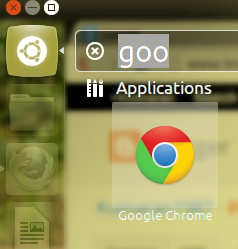
Comments
Post a Comment
Share this to your friends