In Guidewire, We have majorly four centers:
1. Contact Manager
2. Policy Center
3. Billing Center
4. Claim Center

Business Context wise follow the same order to remember that business & data integration ways it is best approach,
While loading sample data with individual instances load sample data in the same order 1,2,3,4; Once after loading the sample data stop the server and then after do the integration between multiple centers in both directions
1. Contact Manager to All remaining xCenters and vice versa, reverse directions also possible
2. Policy center to integrate with Billingcenter and Claimcenter as well as viceversa
3. Billingcenter & claimcenter there is not possible to integrate !!
Coming to Business context how to easily recall above sequence
1. Contact Manager:
It is used to create diverse contacts broadly into Person / Company types; Contact Manager with AddressbookUID, PublicIDs are available, any business contact is important primary objective !! Insurance business context also same applicable,
so before integrating with other centers first load sample data here with Contact Manager
2. Policy Center:
From Insurance company starts their Insurance business by selling the Insurance policies to their customers and then customers are started paying their initial installments and full pay!!
Already in contact center, Customer names are available !! when customer started paying for one year policy then that insurance policy become active, so this is second sequence to load sample data individually !!
Hence PAS Policy Administration System has Insurance brokers, producers, underwriters and supervisors are diverse contact roles are possible here;
As soon as customer making payments it was handled by Billing-center
If any customer active / in force policies has any losses then it was handled by claim-center by initiating FNOL process.
Billing Center:
Once sold policy, Billing center places if any installments and it handle invoice/ delinquency of incoming payments from customer !! It handles majorly Accounts Payable from insurance company standpoint.
Hence in third sequence sample data loading will happen with Billing center
Claim Center:
When Customer had any losses, insurance company will start the FNOL - First Notification Of Loss Process, by verifying and investigating actual losses that customer posses in any bad situation, at most good faith scenarios Insurance Company will validate that Policy with Coverage details and how much losses that particular loss incident will cover the damages/ losses then after from Insurance claim's team will evaluate finally will pay the loss settlement amount.
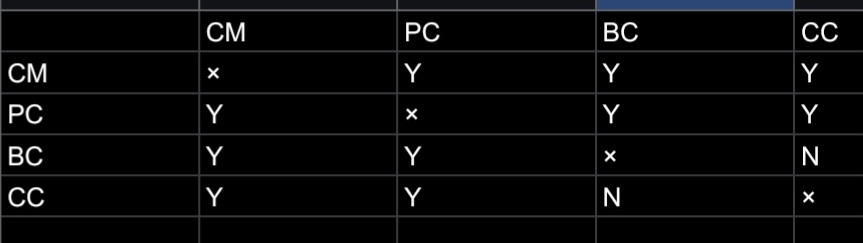

Comments
Post a Comment
Share this to your friends